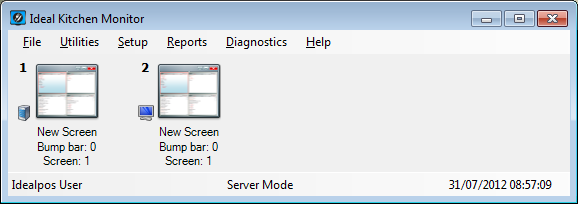
The IKM program will, when running, be presented in the taskbar of the server terminal. There are six different menus that can be accessed in IKM which are File, Utilities, Setup, Reports, Diagnostics and Help. When screens have been added to the database, icons become available and will launch the IKM Screens when selected.
Additional information that is displayed is the Registered User Name, IKM Mode, Security Code and Date/Time.